Hey awl :) in diz tut i will yell uhh all about ARP Poisoning
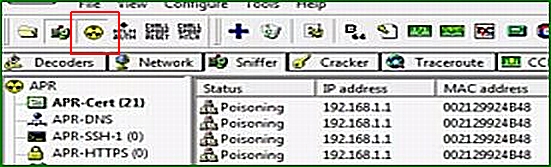
Once you successfully ARP spoofed you victim .You can click the password tab to see the various passwords or you can use sniffers like Wire shark to see the traffic it's sending out
What is ARP Poisoning
ARP poisoning is also known as ARP Spoofing, ARP Flooding and ARP Poisoning Routing. So what basically is ARP poisoning ? It is technique which allows an attacker sniffs traffic from Local Area Network (LAN), monitors it and even stop it. ARP poisoning
is done by sending fake or spoofed messages to an Ethernet LAN card. By
doing so an attacker manages to associate its MAC address with IP
address of another node on network
(which is basically default gateway IP). Then the traffic meant for gateway first goes to attacker and then to gateway thus allowing attacker to sniff traffic from network. To launch APR poisoning attack the attacker's system must be connected in LAN if wired else it should be at least in range of wireless network. This is just a tutorial on ARP poisoning so we will discus its anatomy someday later.
(which is basically default gateway IP). Then the traffic meant for gateway first goes to attacker and then to gateway thus allowing attacker to sniff traffic from network. To launch APR poisoning attack the attacker's system must be connected in LAN if wired else it should be at least in range of wireless network. This is just a tutorial on ARP poisoning so we will discus its anatomy someday later.
Things Required
- Cain and Cable or Etthercap
- SSL Strip(if you protected by SSL or want to sniff https sites)
In diz tut i will be taking example of cain and cable
So here we go
STEP 1 --> Firtly download and install cain and cable but before starting our sniffing we need to configure our LAN Card. For doing diz go to configure option and select you active LAN Card
STEP 2 --> Now click the sniffer tab , then click the sniff button and finally click the add button. Now select all host in my subnet and click OK
After scanning it will show you list of devices connected in network. You can right click on them to resolve their host names.
For that right click on them and select resolve host names figure out the routers IP (Usually 192.168.1.1)
STEP 3 --> Now to
poison them click on small radioactive button on right most side at
bottom. Click add button again and select hosts you want to poison, its
always better to select router if present since it is able to tackle
traffics from several computers connected in network. Now to poison
hosts press on radioactive button on toolbar.
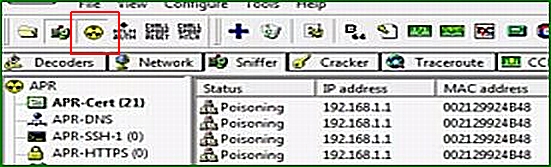
Once you successfully ARP spoofed you victim .You can click the password tab to see the various passwords or you can use sniffers like Wire shark to see the traffic it's sending out







0 comments:
Post a Comment
Got any doubts or feedbacks ?
Feel free to comment !